Worldwide franchises and huge brands use Ordering.co
Become the next one, we'll help you.

Empowering independent restaurants, startups, SMBs, franchises, and big enterprises everywhere.
37,000+
Stores Created and Launched worldwide.
Over 100
Countries are using our technology, so far.
Billions $$
In sales, thanks to our platform.
Delivery Automation with real-time tracking.
The best Online Ordering products to increase sales.
Automate marketing campaigns and offers.
Increase recurring revenue with Loyalty Programs.
Gather insights for your business intelligence.
High-Converting Checkout to boost your sales +150%.
Why start with Ordering?
Let's be honest ⎯ not having an online presence is like showing up to a race with a bicycle when everyone else has a car.
This is where "Ordering" comes in.
Ordering is like the most "advanced car" that helps you win every race with the best Online Ordering multi-stores and multi-channel solutions, Delivery Automation for in-house drivers or external delivery companies, Marketing & Loyalty tools, Business Intelligence insights, and so much more.

Having an all-in-one solution is the secret to brand growth.
It’s the difference between the 2,499,999,999 websites that don’t make money, and the .00000003% that do!
Without All-in-one Platform
❌ No customers
❌ No sales
❌ Confusing Buying Process
❌ Sad customers and confused drivers
With Ordering.co
✔ Increase Online & In-store orders.
✔ Advanced Marketing & Loyalty programs.
✔ Enable and automate deliveries.
✔ Just happiness and smiles
Why start with Ordering?
OUR PRODUCT.
We're proud to say that our customers love our product and for good reason - our competitors are lagging far behind us in terms of the usability and features that we provide.
TIME TO MARKET.
Get up and running quickly: With our out-of-the-box solution, you can start selling your products online without the hassle of building your own e-commerce platform from scratch. Even for custom solutions, you can build anything on our platform in record times.
TRUSTED BY THE BIGGEST BRANDS.
By choosing a company that is trusted by the biggest brands, you can be confident that you are working with a reputable and reliable partner that can help you achieve your business goals.
WE ARE BUILDING THE FUTURE.
We are committed to continuing to build the future of local commerce. Innovation is core in our DNA and we are the market leaders creating the best solutions for companies that want to increase their sales while reducing their costs.

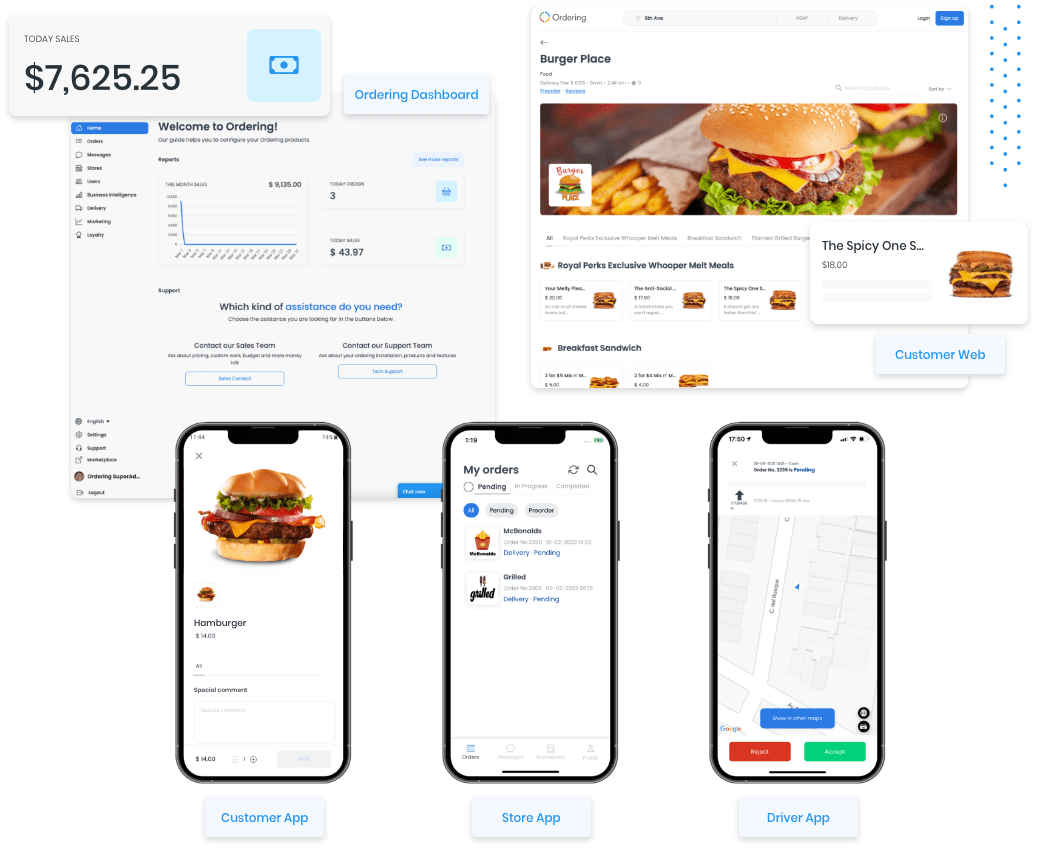
Online Ordering System for Your Business Growth
If you run a restaurant, store, startup, marketplace, franchise, or enterprise, you can create your online ordering platform with built-in marketing, loyalty, and delivery technology.
Ordering.co platform enables you to offer on-demand delivery services for your products or services, regardless of your company's current stage or size.
But wait, there's more, Ordering.co is much more...
With Ordering.co, you'll get access to a set of tools to promote, sell, manage, and automate the distribution of your products/services online successfully.
Ordering Suite is...
Your selling solution
Multi-channel and Multi-stores Ordering solutions optimized to sell more with our intuitive, high-performance tools for online and in-store success.
With the Ordering suite, you'll get
↦ Ordering Website
↦ Customer Native Apps
↦ Self-ordering Kiosk Native Apps
↦ Call Center Ordering Software
Ordering.co replaces:
![]()
![]()
![]()
![]()
![]()
![]()
![]()
Over 85% in order fees savings with us.
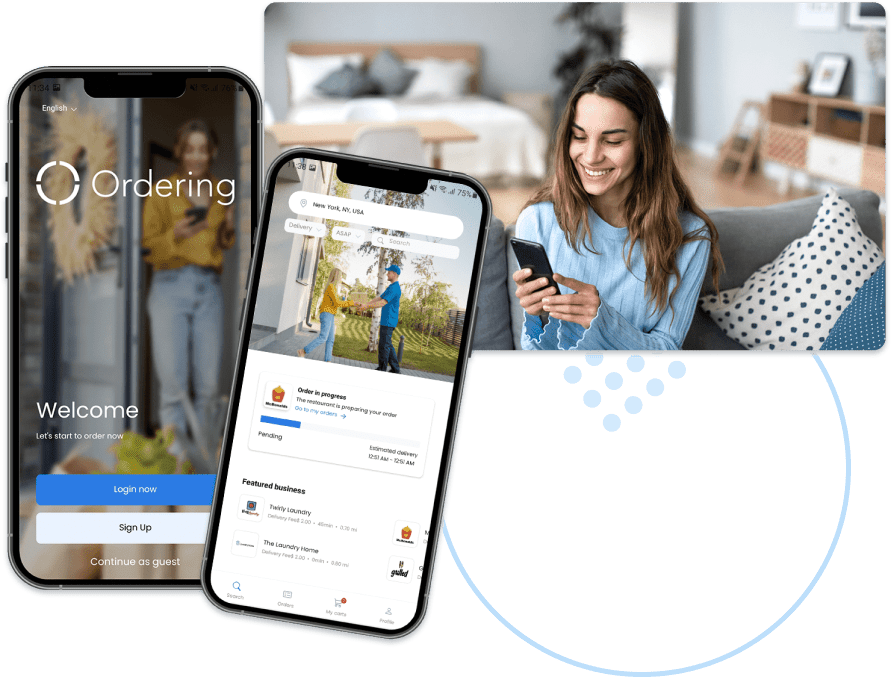
Delivery Suite is...
Your delivery solution
You can easily manage and streamline your delivery operations with advanced on-demand delivery tools and logistics features.
With the Delivery suite, you'll get
↦ Native Apps for Drivers
↦ Delivery Automation and Auto-assignment.
↦ Deliver with 3rd Party Companies (Doordash Drive, Lalamove, and more)
↦ Delivery Dashboard
↦ Real-time tracking
Ordering.co replaces:


More than 65% by delivery job in savings with us.
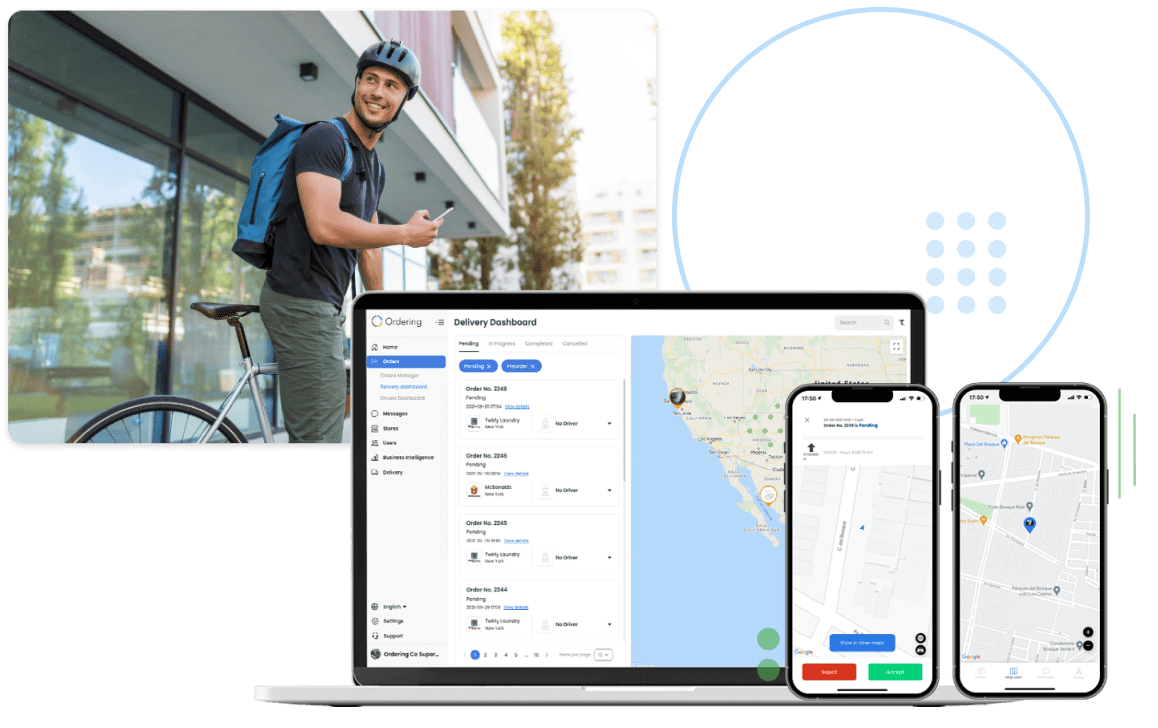
Marketing Suite is...
Your marketing solution
Easily automate your marketing and sales with engaging discounts and coupons.
With the Marketing & Loyalty suite, you'll get
↦ Advanced / Enterprise Offers
↦ Hyper-personalized promotions and coupons
↦ Cart Recovery Automation
↦ Landing Pages for stores and products
↦ Loyalty Levels (similar to Starbucks stars)
↦ Cash and Points Wallets
↦ SEO tools
↦ Customers CRM
Ordering.co replaces:
![]()
![]()
![]()
![]()
![]()
Sell 5x more and 80% or more in savings with our out-of-the-box Marketing & Loyalty tools.
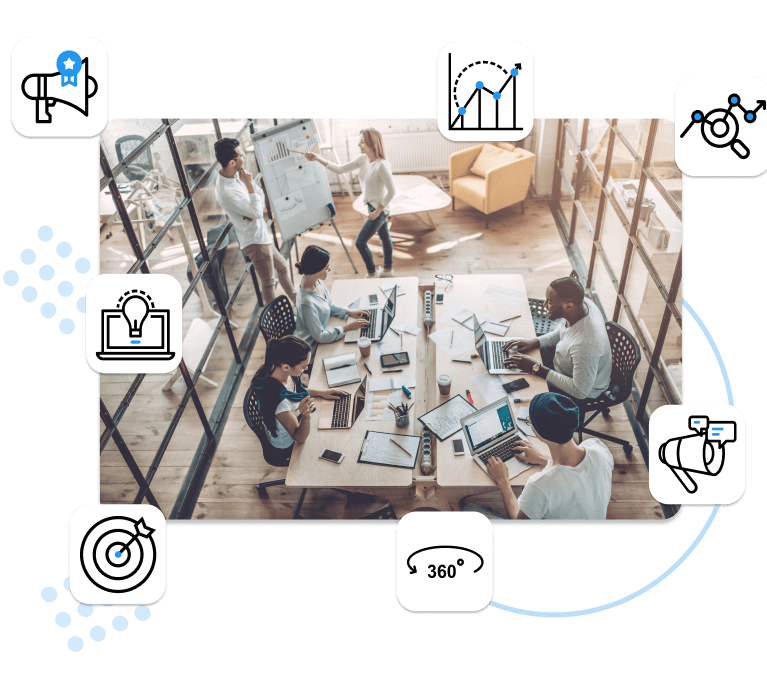
Management & Business Intelligence suite is...
The most powerful manager for your business
Easily manage products, stores, and operations while gaining powerful data insights for successful growth strategies and campaigns.
With the Management & Business Intelligence suite, you'll get
↦ All-in-one Dashboard
↦ Real-time messages
↦ Native Apps for orders management
↦ Advanced Reports and BI
↦ Invoicing tools
Ordering.co replaces:

Save +80% of your time with our user-friendly platform, designed for effortless navigation and maximum efficiency.
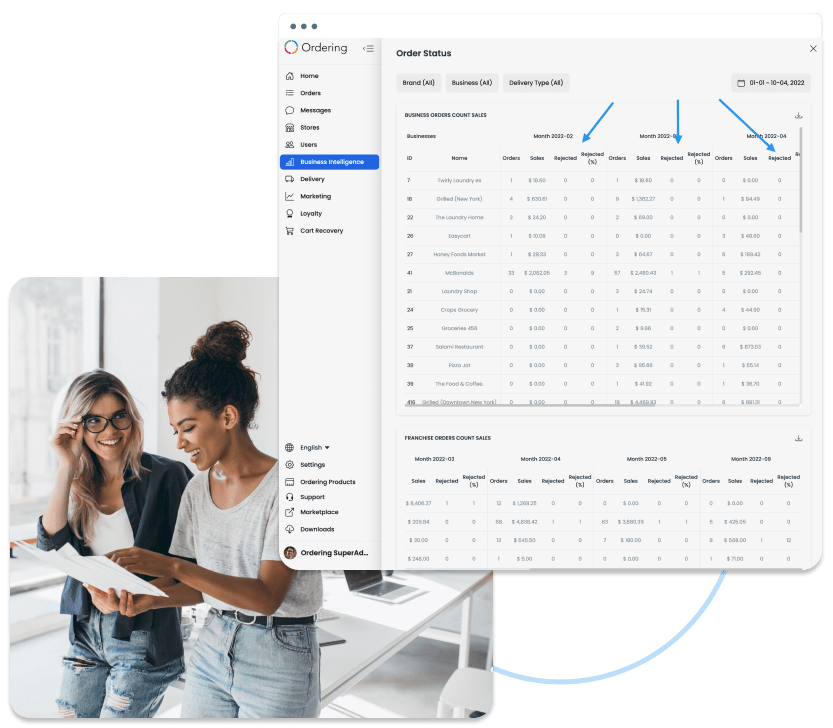
Developers & Integrations Suite is...
Your freedom to make your ideas happen
Expand your capabilities with our API and third-party integrations, and unlock new business opportunities.
With the Developers & Integrations suite, you'll get
↦ Fully documented API (+400 endpoints)
↦ Plugins and Webhooks
↦ POS integrations
↦ Payment Gateways
↦ +5,000 Apps with Zapier
↦ 3rd Party Marketplaces
↦ Delivery Companies
↦ Headless Commerce and Logistics
Ordering Integrates with:![]()
![]()
![]()
![]()

![]()
Save money and time, go to market in days not months, and build anything on top of our Ordering platform.

Solutions for Custom Projects.
Our experts can understand your project better than any other company. Ordering.co works with the biggest brands in the world, like Starbucks, Domino's, and many others.
We can help you get your tailor-made local commerce project with the best online ordering, marketing, and delivery solutions.
Trust a platform that has generated Billions of dollars in revenue for its customers. Get your solution ready in record time.

Perfect for any business type
Franchises
Focus on your customers, not your technology. Go to market fast, increase your sales, and decrease your costs. Manage multiple brands and locations with a consistent brand identity across all locations.
Enterprises
We are your growth partner in your journey to success, we are ready to give you the most reliable cost-effective tailor-made e-commerce solution.
Startups
Start your on-demand business with the most powerful solution to get your business up and running quickly.
Restaurants
Increase your sales with our Marketing and Loyalty suites. Streamline your online orders and delivery operations with our Delivery Automation solutions.
Development Agencies
Our Integrations and developers API and documentation suite is designed for development agencies to quickly and easily integrate our solution into your projects and provide a seamless experience to your clients.
Resellers
Our white-label ordering solution is perfect for resellers who want to offer a branded online ordering solution to their clients without the hassle of building it themselves.
Ordering.co has everything you need to succeed online
Innovation is key to staying ahead. We're constantly developing new features and tools to give your business the competitive edge it needs to stay on top.
Intuitive & Fast UX
An intuitive and fast User Experience (UX) designed to make it easy for customers to interact with the product or service.
Orders Management
You'll work in a centralized system to manage and track customer orders, ensuring timely delivery.
Advanced Reporting
Acquire detailed and comprehensive reporting to track your business's performance and identify areas for improvement.
WYSWYG
What-You-See-Is-What-You-Get, Ordering works with a visual editor that enables users to create and edit content in real time.
Easy-to-use Platform
We are a user-friendly platform that is simple to navigate, operate and maintain.
Intuitive Configurations
Easy-to-use configurations to make the necessary changes to the product or service quickly.
Real-time Tracking
Capability to provide real-time updates on the delivery status to the customers and the business.
Proof of Delivery
Ability to provide evidence of delivery to ensure that the right package is delivered to the right person.
Delivery Automation
Automation of the delivery process, reducing manual intervention and errors based on your brand's criteria, as specific as required.
Routing Optimized
Efficient routing algorithms optimize the delivery routes, saving time and resources.
3rd Party Delivery Companies
Integrate with third-party delivery companies to provide efficient and reliable delivery options to customers.
For any Business
We can cater to any industry or market segment, such as food, retail, hospitality, etc.
Supports any Size
We can handle any size of customer base, from small businesses to large corporations.
100% Customizable Storefronts
Flexibility to fully customize the online store's appearance, branding, and functionality to meet the business's specific needs.
We'll guide you every step of the way.
The Ordering support team is fully prepared to guide the entire process, up until the launch of your online business.
• LiveChat
• Ordering University (Youtube Channel)
• Knowledge Base (Self-service)
• Custom work
• Specialized Sales Account Manager

Frequently Asked Questions
Ordering.co is the best all-in-one platform for local-commerce from restaurants to stores or marketplaces.
Here are just a few things you can do with Ordering.co:
- Create and customize an online store and native apps to increase your sales.
- Manage orders in real-time, products, inventory, payments, delivery zones, and delivery with in-house drivers or external delivery companies.
- Create special discounts, coupons, and loyalty campaigns.
Yes, we do offer white-labeled solutions. Our fully documented API allows development agencies and resellers to quickly and easily get up and running with our 100% white-label ordering solution. This means you can brand our platform as your own, offering a seamless experience for your customers without having to invest time and resources in building your own ordering system from scratch.
Our white-labeled solution is ideal for businesses of all types and sizes looking to enhance their online presence and streamline their ordering and management processes. With Ordering.co's white-label solution, you can focus on what matters most: providing an exceptional experience for your customers while we take care of the technology behind the scenes.
For enterprises/companies, prices are optimized for your success, even with unlimited transactions options without fees; please contact our sales team.






%201.png?width=53&height=53&name=analytics%20(1)%201.png)



